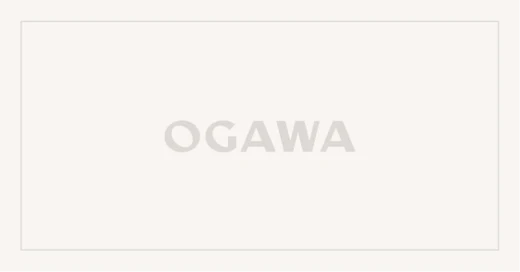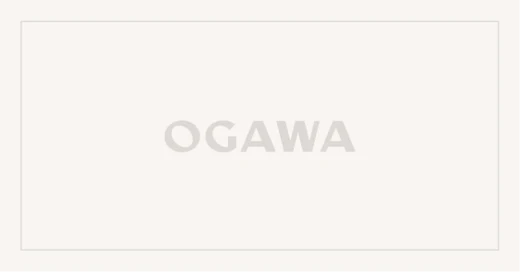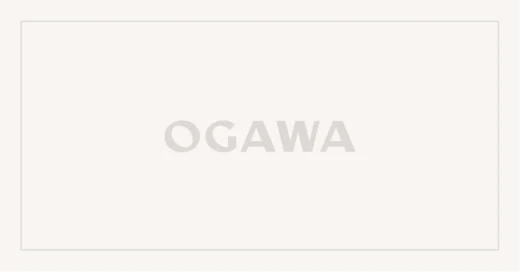You can now specify multiple delivery addresses.
[How to set up]
① Select " ☑ Specify multiple delivery addresses " under Delivery Method on the Cart screen 
② Click " Add shipping address " 
③Select the delivery address and delivery date and time (if not registered, enter new information) 

④Select the product to be delivered and register the quantity 
⑤ Click "Add delivery address" to register the next delivery address (repeat ③→④→⑤) 
⑥Once you have registered everything, click "Proceed to purchase procedure" 
⑦ After that, proceed as usual
*When ordering to multiple shipping addresses, we recommend paying by credit card to prevent mistakes in billing.
*Coupons and point discounts cannot be used when ordering to multiple delivery addresses. Thank you for your understanding.
*If you have any other questions regarding orders with multiple delivery addresses, please feel free to contact us.