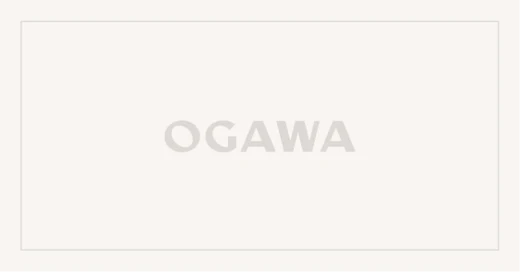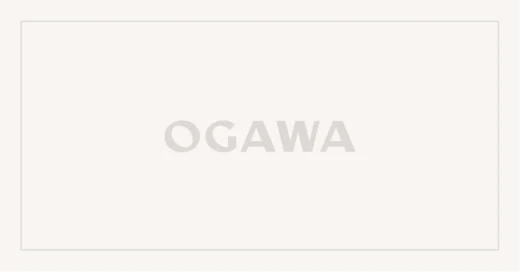Thank you for your continued patronage of the Ogawa Coffee official online shop.
We have undertaken a renewal to address the aging of our EC system, to improve communication with customers, and to expand our points of contact.
We apologize for the inconvenience, but due to this change, you will need to "reset your password."
We have summarized the detailed steps, so please refer to them when making the changes.
The steps are as follows.
-----------------------------------
① Check your email
Please check the "Ogawa Coffee Customer Account Activation" email address that was sent to the email address used for the old OC Shop and Laboratory.
If you cannot check the notification email, please enter your email address here .

The appearance may vary depending on the email service you use.
note that.
② Select Activate your account from the email
Please check the title of the notification email and select "Activate your account" or "Access your shop."
③ Set a password
(2) Click “Activate Account” to go to the password setting page.
Enter a password of your choice there.

④Check your account on My Page
Once you have set your password, you will be redirected to your My Page.
Please check that your name on your My Page is correct, and once you have received a notification email confirming that the resetting is complete, your setup will be complete.

---
Once you have completed steps ① to ④, your password reset process will be complete.
thank you for your hard work.
We hope you enjoy the newly renovated Ogawa Coffee official online site.